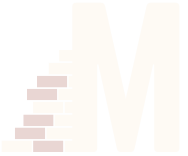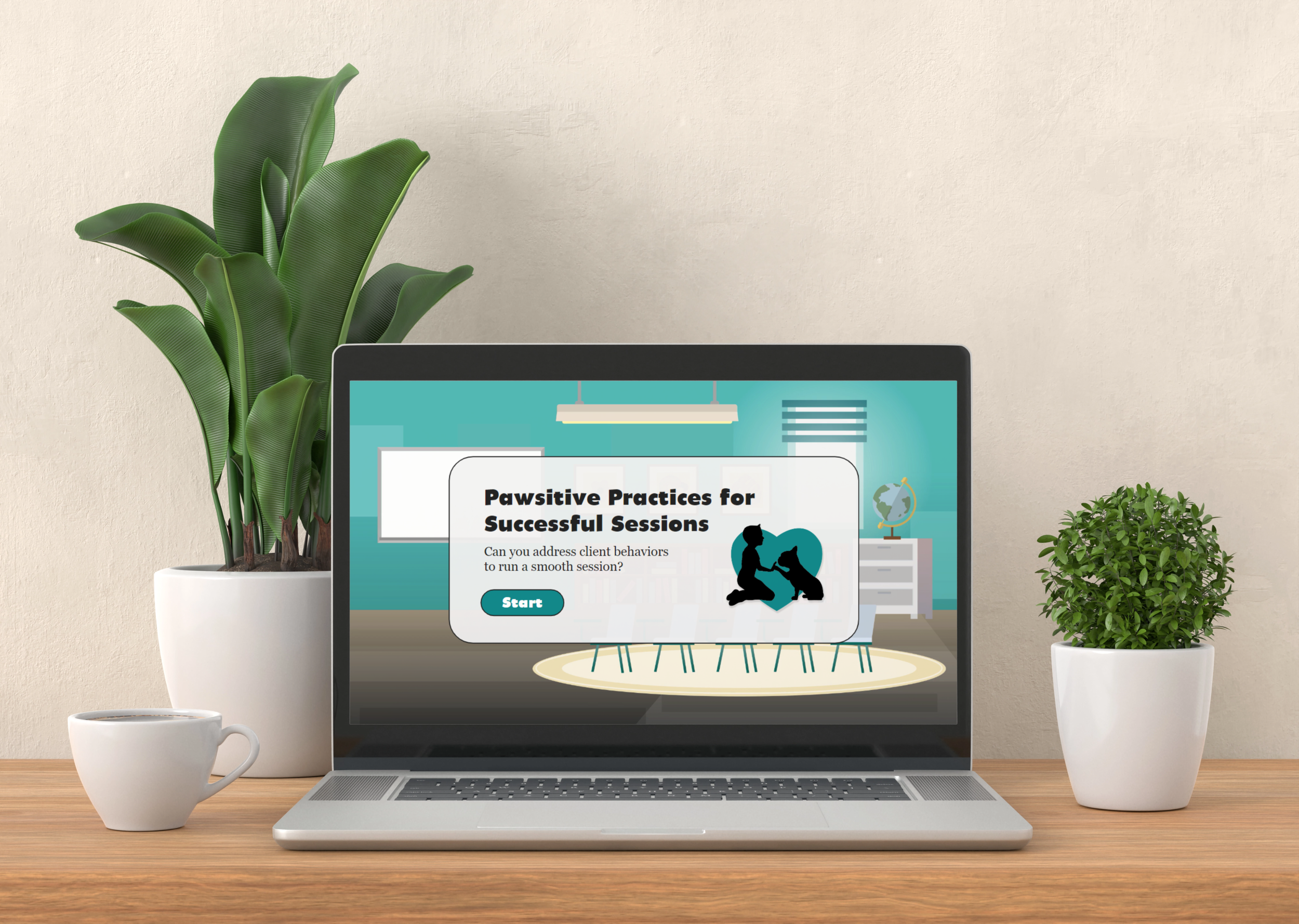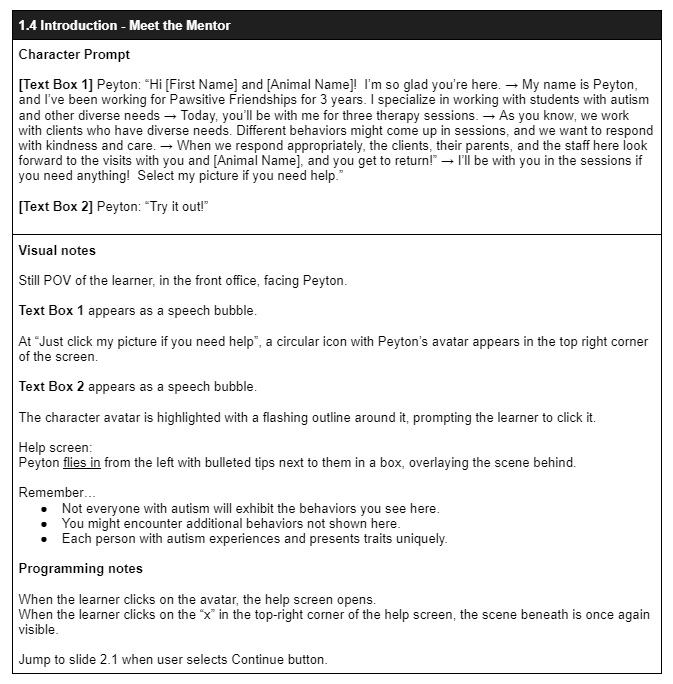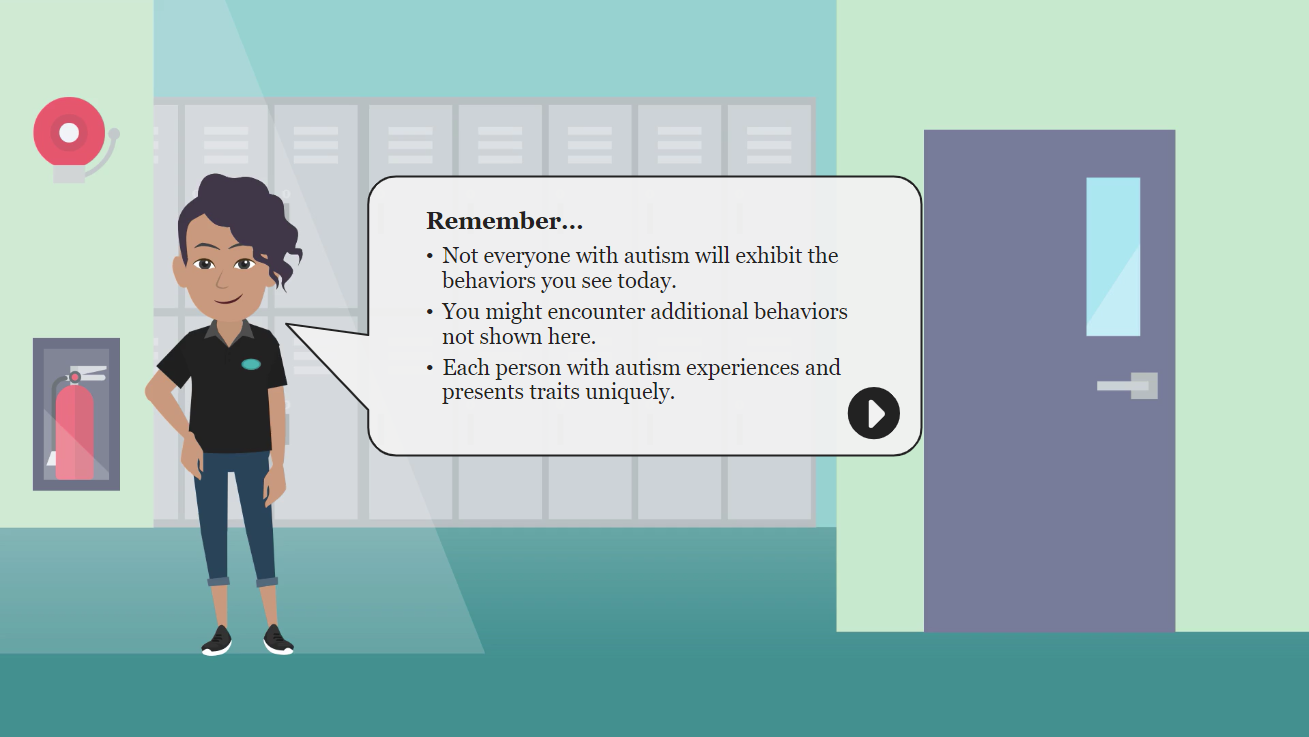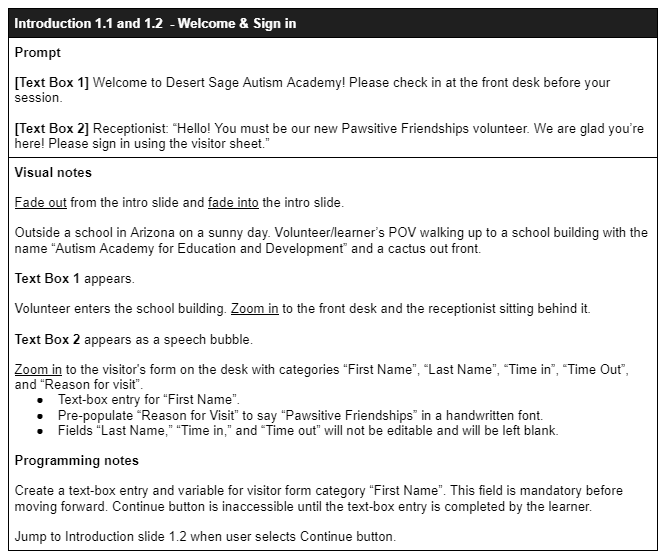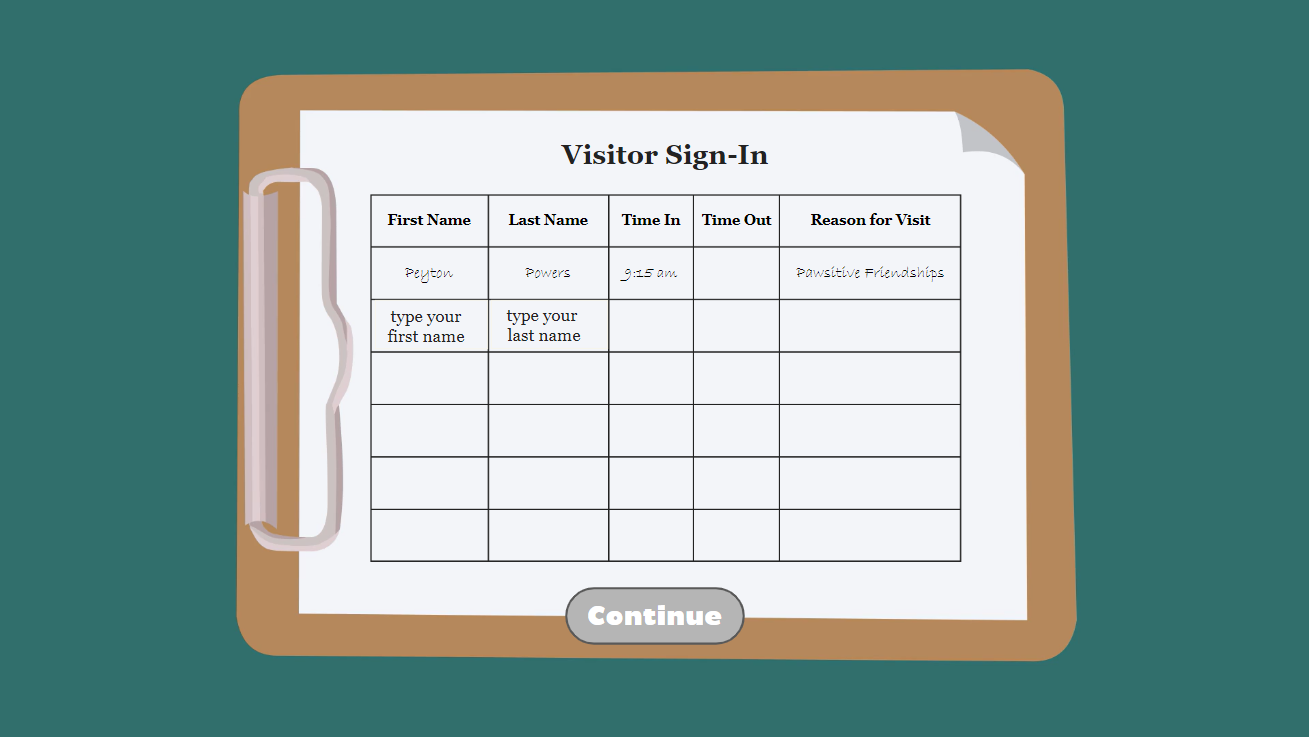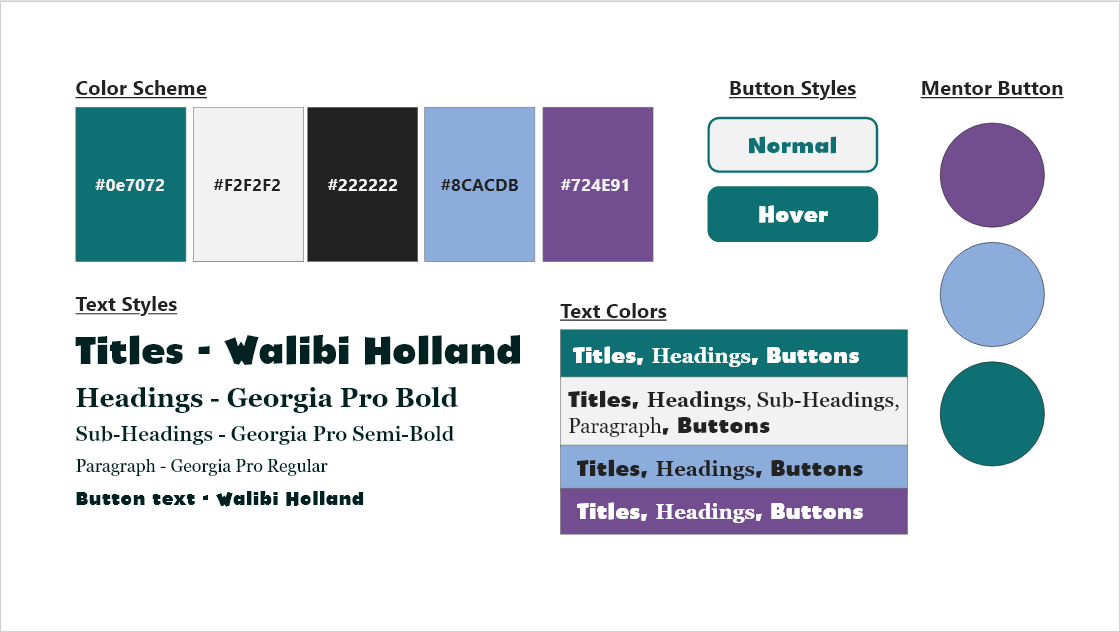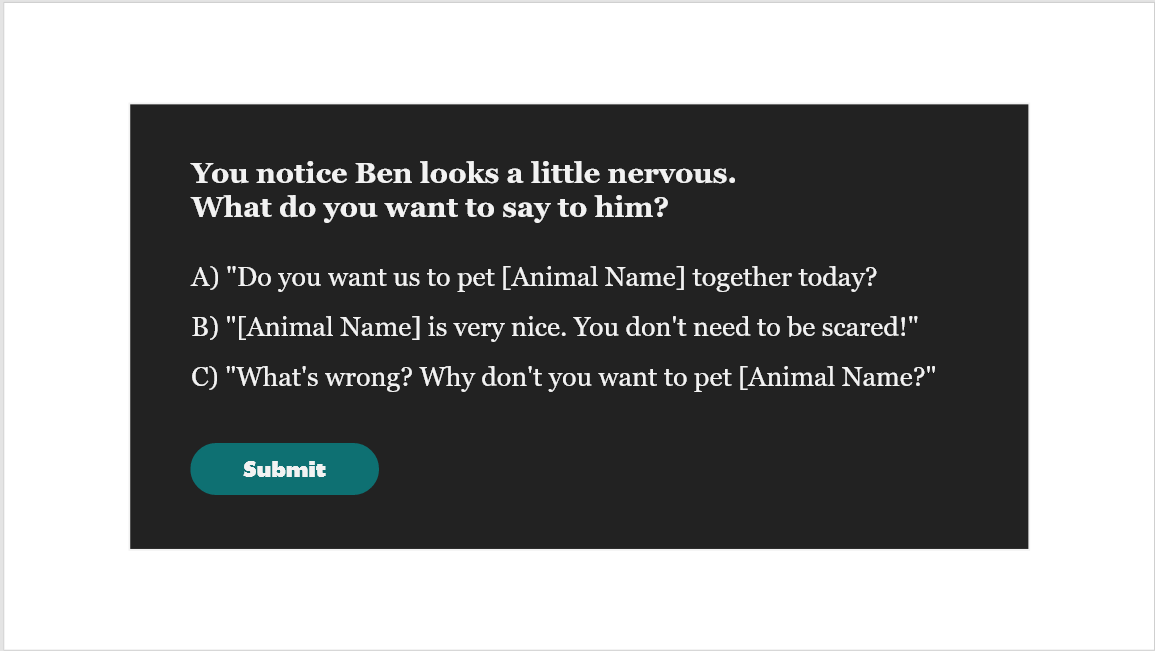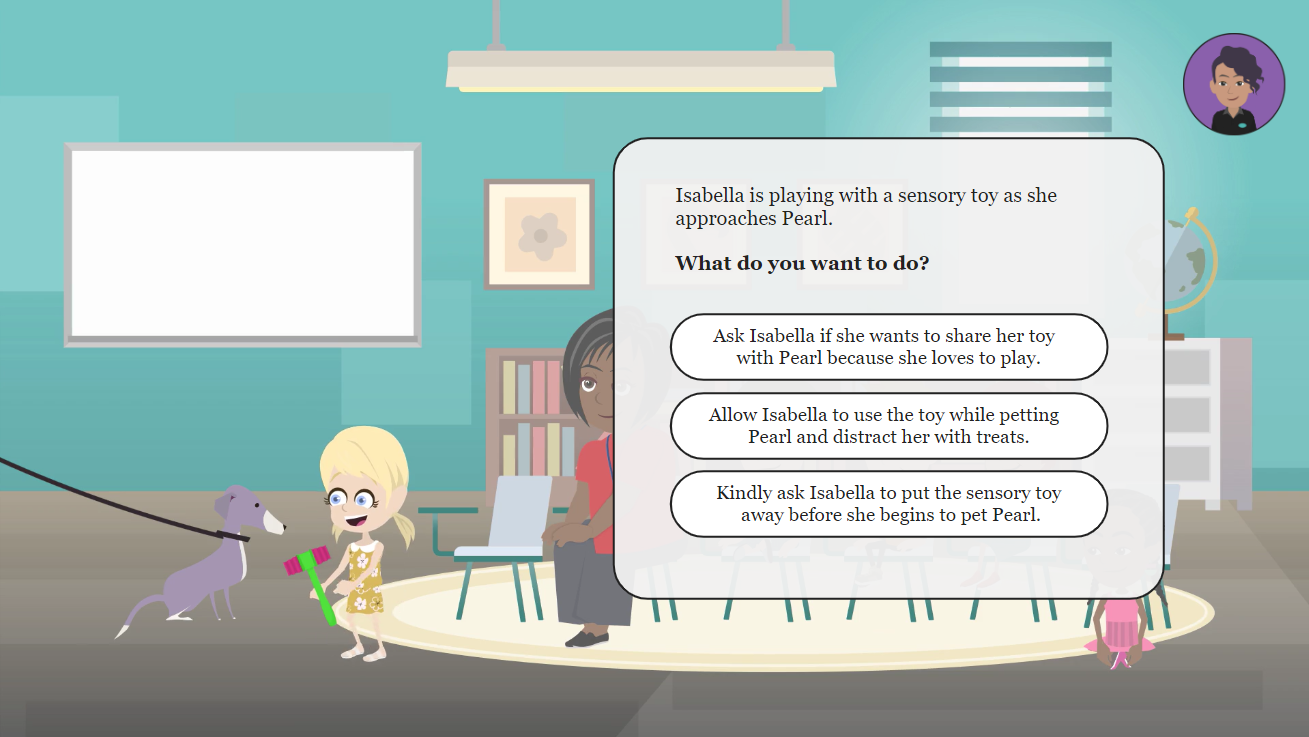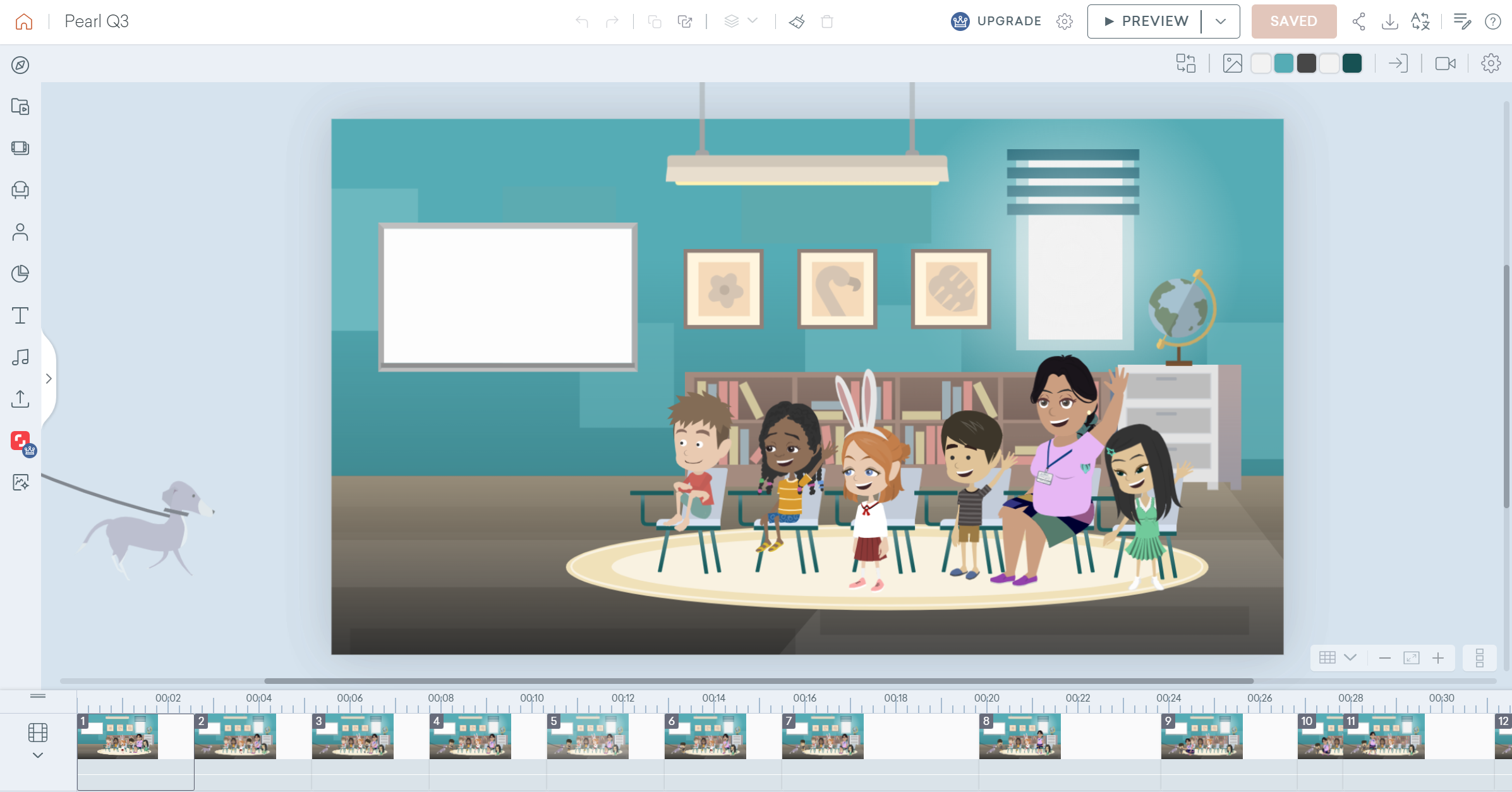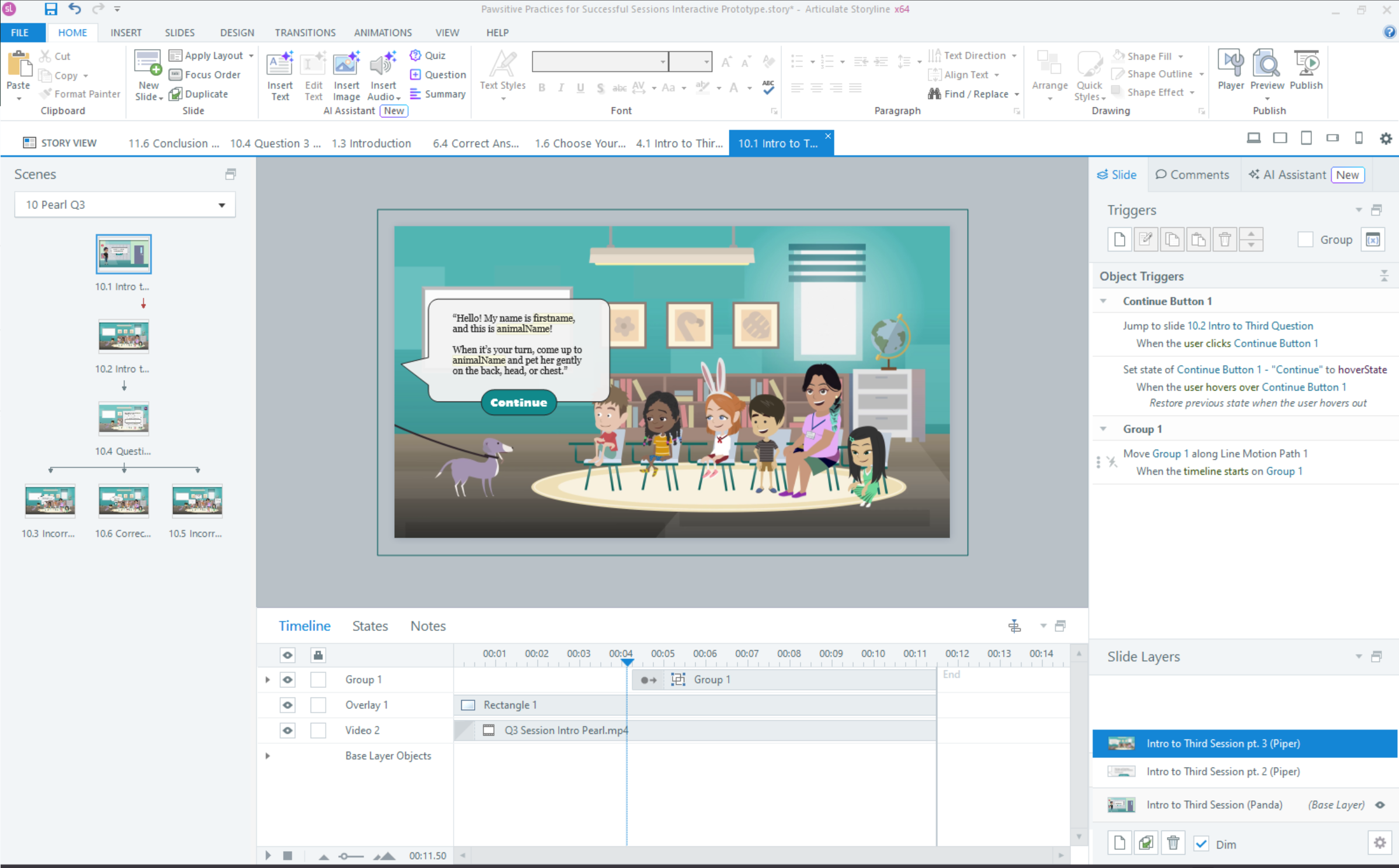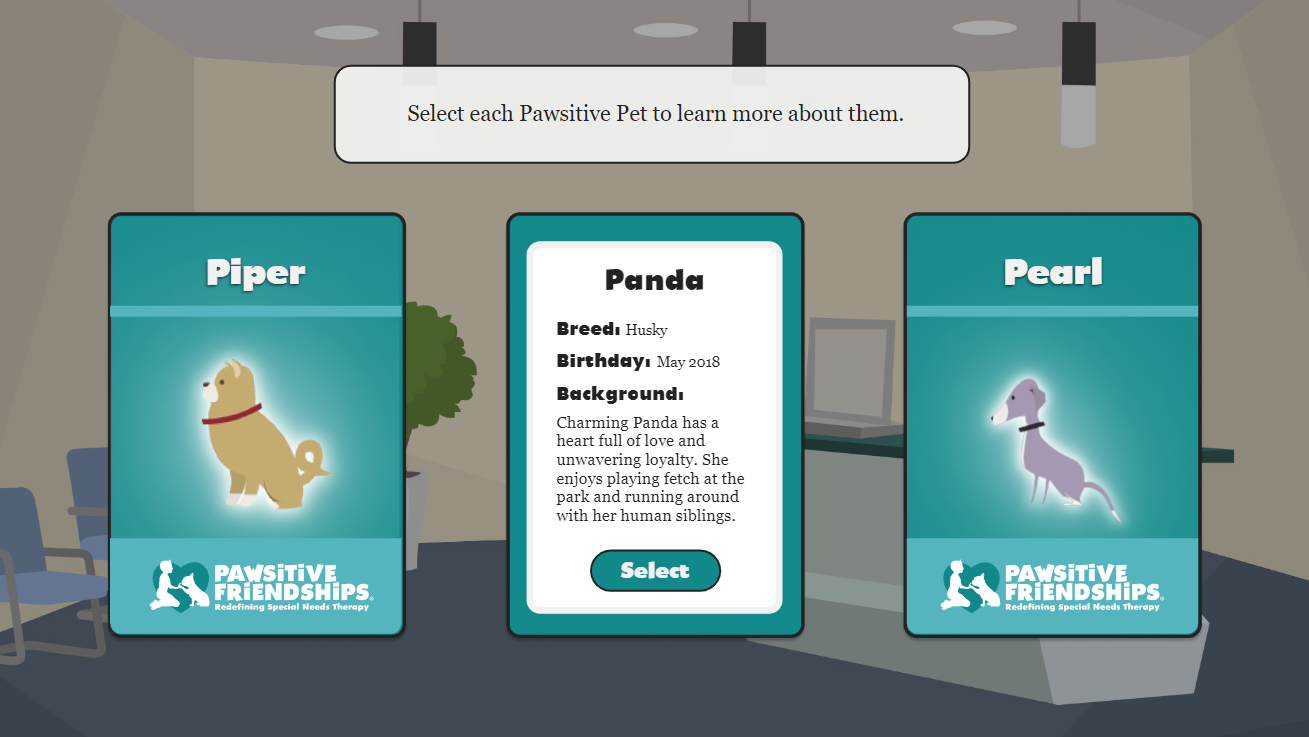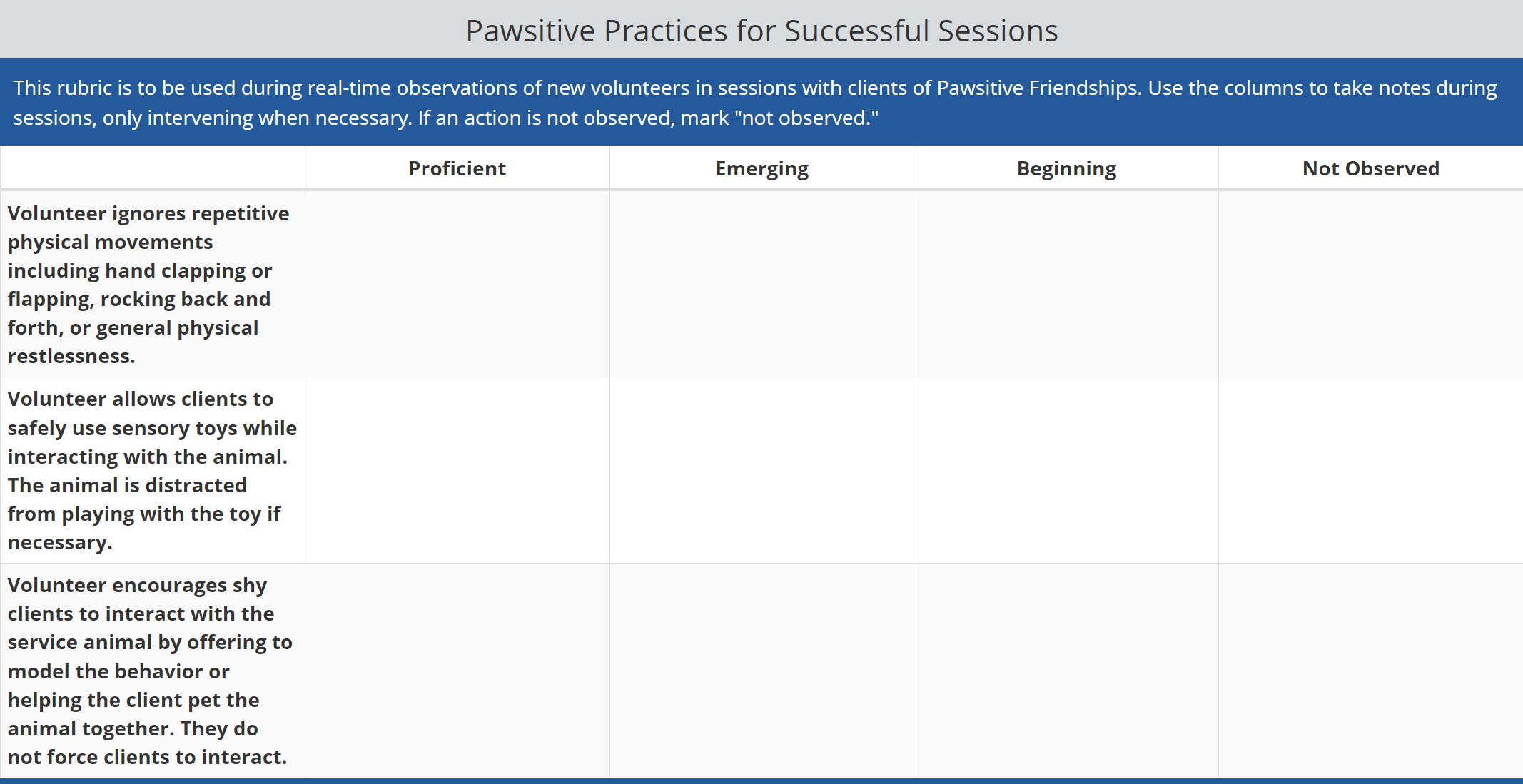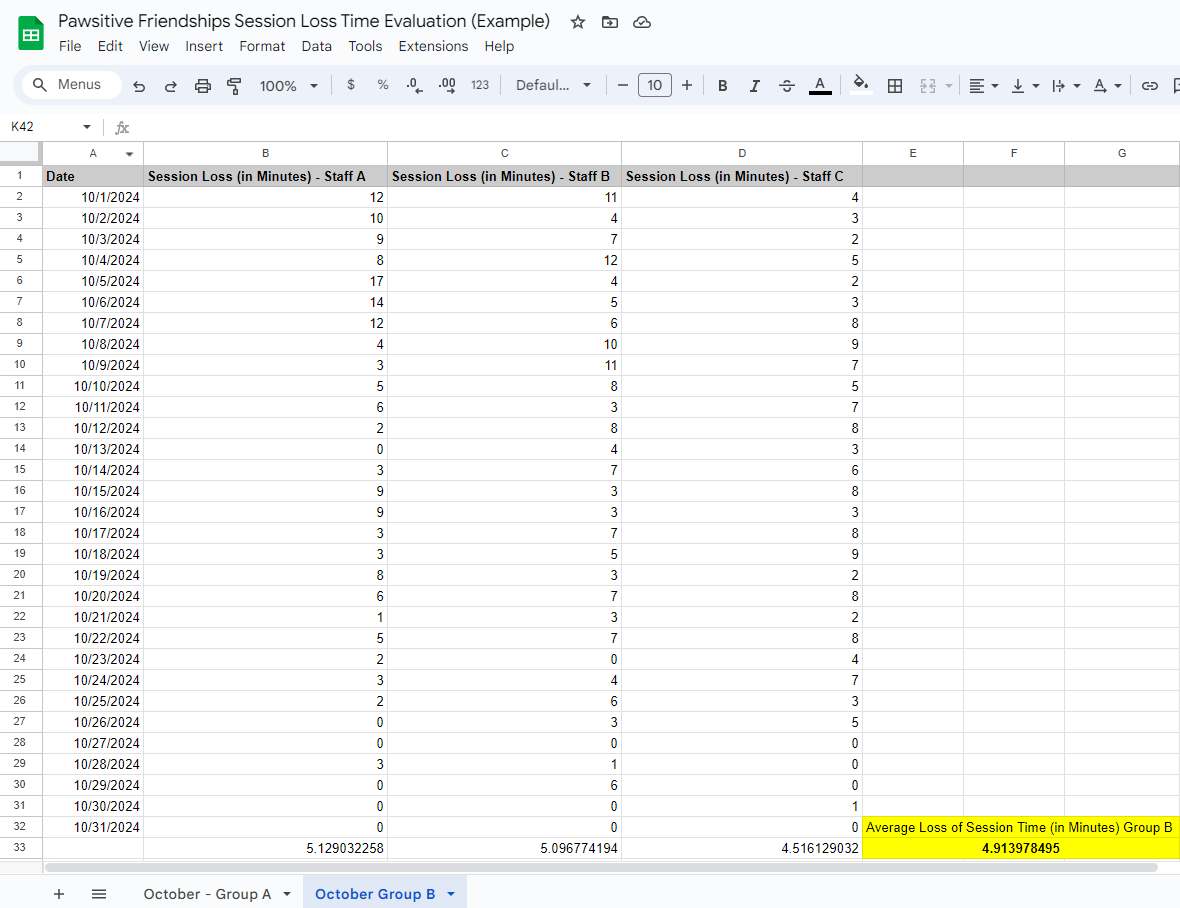Pawsitive Practices for Successful Sessions
This scenario-based project prepares new volunteers at Pawsitive Friendships to appropriately address behaviors that may occur in animal therapy sessions with clients who have autism.
Audience: New volunteers for Pawsitive Friendships
Responsibilities: Instructional Design (action mapping, storyboarding, visual design, prototyping, authoring), eLearning Development
Tools Used: Articulate Storyline 360, Vyond, Figma, Adobe XD, ChatGPT, Canva, Freepik, Snagit, Visual Studio Code, Google Docs
The Problem
Pawsitive Friendships, an Arizona-based nonprofit with 145 active volunteers, serves clients with autism using service animals. Many volunteers, new to working with autism, struggled to handle certain behaviors during sessions. This caused lost session time for clients and left volunteers feeling unconfident and overwhelmed, leading some to leave.
The Solution
After gathering data on the learners and consulting the stakeholders, I recommended an eLearning solution for a number of reasons. It lets new volunteers complete the training from home, making it more convenient without needing extra office hours. This also helps volunteers across the Phoenix-metro and Tucson areas avoid the hassle of commuting for training. As most volunteers are comfortable with technology, I didn’t have any concerns with the accessibility of an eLearning course.
Another considered option was an instructor-led training, either virtual or in-person. In person was ruled out quickly because volunteers are spread several hours apart in some cases. Virtual instructor-led training was also ruled out because volunteers join the organization on a rolling basis throughout the year, making official times for an orientation difficult to organize.
My Process
To propose the best solution for my client, I used the ADDIE model. I started with analysis by meeting with the organization’s founder to understand the big picture problem and goals.
To dive deeper and gain multiple perspectives, I spoke with two SMEs to get insight into how the issue plays out in daily operations, and then gathered data from learners through a survey.
I also attended three in-person sessions with a seasoned volunteer, her service animal, and a Pawsitive Friendships staff member, which gave me a clear understanding of the sessions I’d be replicating in the eLearning and helped me fine-tune the ideal outcomes.
Action Map
As part of the analysis process, I worked with two SMEs at the organization - an occupational therapist and a staff member who works closely with the volunteers. Together, we pinpointed the root problem set the main goal: reducing the amount of session time lost due to disruptive behaviors. A secondary goal, which we knew would follow, was to improving volunteer retention, but we kept the main focus on the clients.
I also guided the SMEs in breaking down this big goal into specific, observable actions for volunteers, prioritizing the top three to keep things manageable and avoid overwhelming the learners.
Text-Based Storyboard
After completing the action map, I began the design phase of the project, starting with a text-based storyboard. This served as the blueprint for the project. My goal was to immerse the learners in a simulated real-world experience where they would be confronted with different client behaviors, and choose how to best respond. All three situations had a correct choice, and two distractors with memorable consequences.
To replicate the real-world situation and provide support, I introduced a mentor character, a Pawsitive Friendships staff member. There is always a staff member to support the volunteers and animals in sessions. The presence of this person in the course serves to guide learners through new situations, and to provide an expectation of what will occur in-person.
Additionally, the experience of entering the building and signing in at the front desk is something that is important for volunteers to do, so I wanted them to experience that process as well. It served a dual purpose of capturing their names for their certificate of completion at the end of the course.
Visual Mockups
To bring the storyboard to life, I started by creating a mood board to refine the visual style. I then developed a style guide to ensure everything aligned with Pawsitive Friendships’ brand. After that, I iterated on wireframes and mockups to finalize the layout for each slide.
I used the fonts and main colors from the Pawsitive Friendships website to create a sense of connection for learners. I also added accessible color choices to ensure the content was easy to read on-screen.
Question Wireframe
Question Basic Mockup
Question High-Fidelity Mockup
Interactive Prototype
I created an interactive prototype using Articulate Storyline and Vyond to ensure the functionality was seamless, and that my design transferred proportionally to the development tool.
Using Vyond, I carefully crafted animations and backgrounds that felt playful yet realistic, making sure learners felt immersed in the experience. For example, I added leashes to the dogs so learners could picture themselves in the scene. In the third session, I also had learners introduce themselves to break up the routine of the experience and give them a chance to practice real-life expectations.
Instead of relying on text alone for consequences, I used animations to "show, not tell," which helps to create an emotional connection and reinforces the learning.
In Storyline, I built the first third of the project including the intro, three questions with consequences for the first animal choice, and the conclusion. I focused on text box design, triggers, and variables, including adding one for the animal name. This personalization helped the course feel more tailored while also streamlining the development process.
Accessibility was a top priority for me during development. While I wanted to disable the seekbar for immersion, I made sure to enable it on slides with text boxes and speech bubbles that didn’t have a clear way for learners to control the flow. This allowed users to pause and rewatch if needed. I also added alternative text for all images and videos to ensure inclusivity.
Creating in Vyond
Developing in Storyline
Full Development
After collecting and applying feedback from the interactive prototype, I developed the remaining two thirds of the course to include the second and third dog options. I gathered feedback from other instructional designers, my client, and potential learners to have a high-quality final product.
One feature I am very pleased with is the scene where learners choose their own service animal. In real life, learners attend sessions with their own service animal. Although I couldn’t create endless options of animals, I wanted learners to have some choice to select an animal they most connected to. The set-up for this slide was also drawn from the Pawsitive Friendship’s website. Their site features cards showcasing the different service animals in the program, using names, photos, and fun facts about the pets. These cards are also used in sessions with clients for volunteers to pass out. I felt it important to include this element in my project, and the recreation furthers the correlation to the organization’s brand and gives volunteers a sample of something they’ll encounter in real sessions.
Client Website
My eLearning Replica
Results and Takeaways
I am in the process of using the Kirkpatrick Model of Evaluation by gathering data on his four levels of evaluation: Reaction, Learning, Behavior, and Results. I’ve created a survey to gather data from learners upon completion of this course, which will be sent from the organization. This addresses Level 1: Reaction of the Kirkpatrick Model by asking learners various questions related to their experience with the course and how prepared they feel for sessions after completion.
Level 2: Learning will be conducted by Pawsitive Friendships staff members by way of formal evaluations. I have created a rubric that mirrors the three actions derived from the action map, which are addressed during the eLearning course. This rubric can be used by staff members to evaluate new volunteers and provide feedback to further improve practices.
Once observations of the majority of new volunteers are conducted (at least 60%), the results will be compiled to execute Level 3: Behavior. The actions will be compared separately by counting the number of “proficient” marks given for each. The goal is 90% of observed volunteers are proficient in at least 2 out of the 3 actions.
In Level 4: Results, we’ll measure the training’s effectiveness by aiming to reduce average session time loss from 10 minutes to 5 minutes over the next six months. This will be conducted using the following plan:
Two groups:
Group A (control): Volunteers from this year who haven’t taken the training yet.
Group B: New volunteers who will take the training before volunteering.
Staff will time session loss due to unaddressed or misaddressed disruptive behaviors and report it monthly, rounded to the nearest minute in an internal tracking document.
Repeat monthly for 6 months to determine a trajectory.
This data will be used to determine if the training addresses the root problem by comparing both groups to see if the training was, in fact, effective.